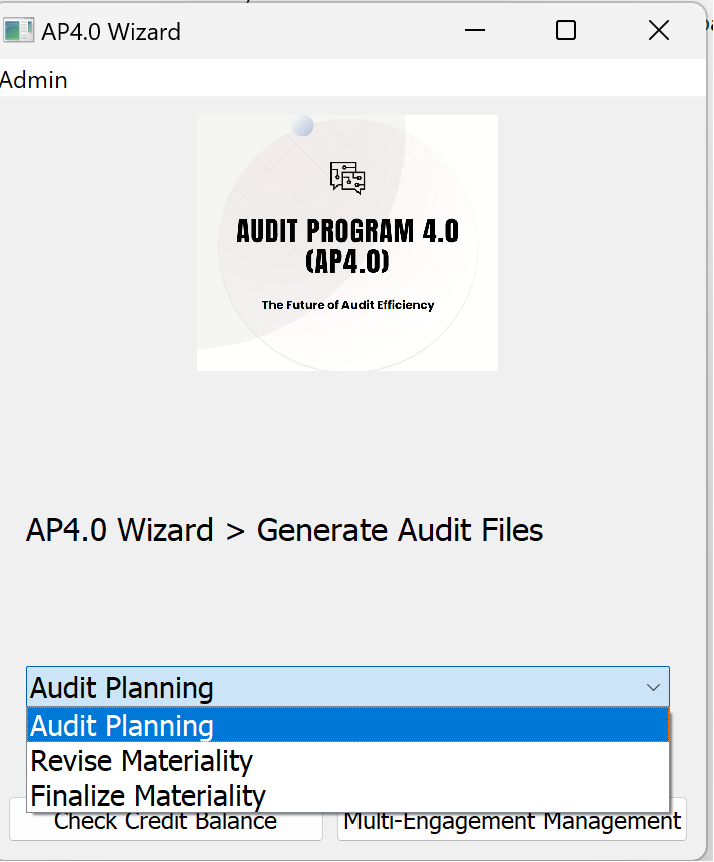Home / AP4.0 User Manual – Table of Contents / AP4.0 User Manual – 04. Preparation for Generation of Audit Files / AP4.0 User Manual – 04.1 Introducing the 3 Key Stages
Audit Program 4.0 - User Manual
4. Generation of Audit Files:
4.1 Introducing the 3 Key Stages
Select "Audit Planning":
Select “Audit Planning” if this is the first time generating audit files for this engagement.
Select "Revise Materiality":
Select “Revise Materiality” if you have previously generated audit files for this engagement, and this is your first time putting through audit adjustments or late adjustments.
Select "Finalize Materiality":
Select “Finalize Materiality” if this is the second and final round of audit adjustments or late adjustments. Since this is the last time you can modify options, such as Audit Opinion, Report Date, Archive Dates, etc. You should only select this option if the audit report has been signed, and you know when you will archive the audit file.