Home / AP4.0 User Manual – Table of Contents / AP4.0 User Manual – 07. Revising and Finalizing Materiality / AP4.0 User Manual – 07.4 Re-Generating Audit Files
Audit Program 4.0 - User Manual
7. Revising and Finalizing Materiality
7.4 Re-Generating Audit Files
A. Go to Main Menu on AP4.0 and Select Step 2:
Go back to the Main Menu on AP4.0, and Select “Step 2: Generate Audit Files” from the Drop Down Menu and click “Next”
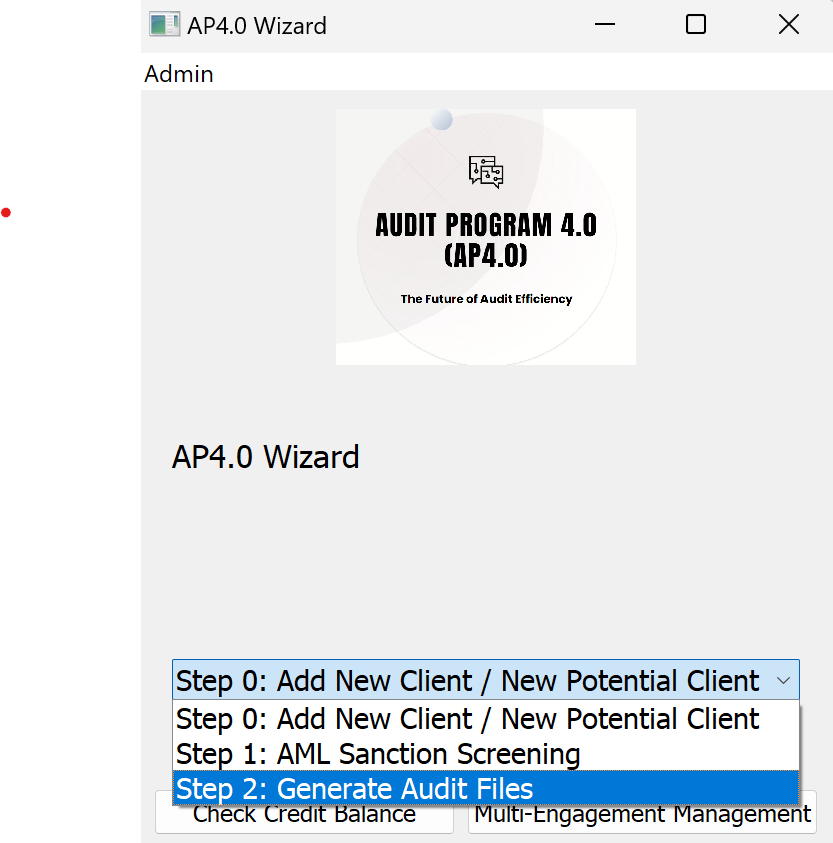
B. Select "Revise Materiality" or "Finalize Materiality" as needed:
Select either “Revise Materiality” or “Finalize Materiality” as needed and click “Next”.
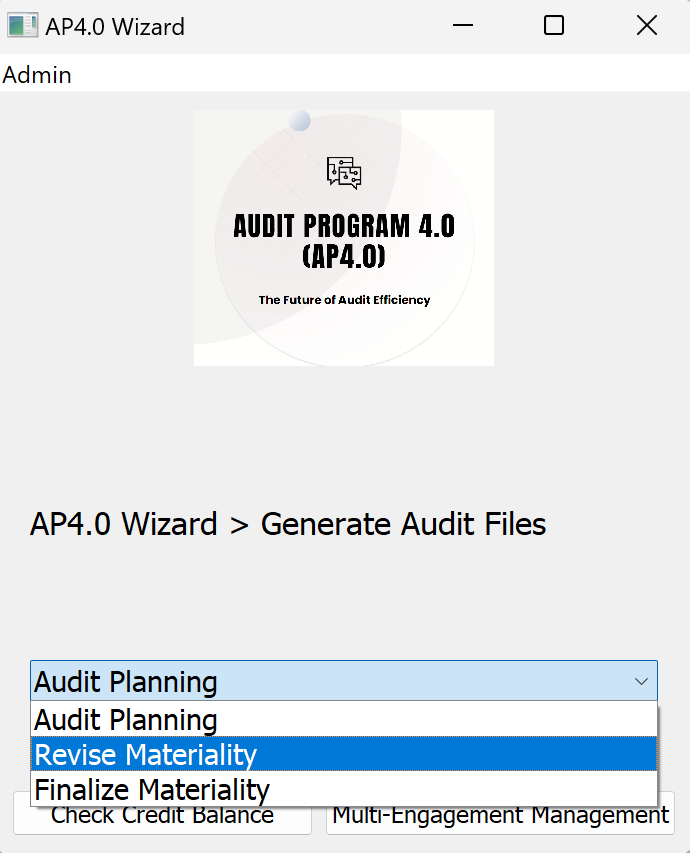
C. Click "Re-Generate Audit Files" and Wait for Message Box for Completion
Ensure that all opened and unsaved Excel files have been saved and closed and that there are no other programs running in the background other than AP4.0, and click “Generate Revised File” or “Generate Finalized File”, as applicable.
This process may take 3 – 10 minutes per audit engagement. Wait for the message box indicating that the file has been successfully generated before using the workstation for any other purposes.
