Audit Program 4.0 - User Manual
4. Preparation for Generation of Audit Files
4.2 Setting Complexity in 1. Begin Audit:
To begin, click the “1. Begin Audit” button as shown below. This will open an excel file.
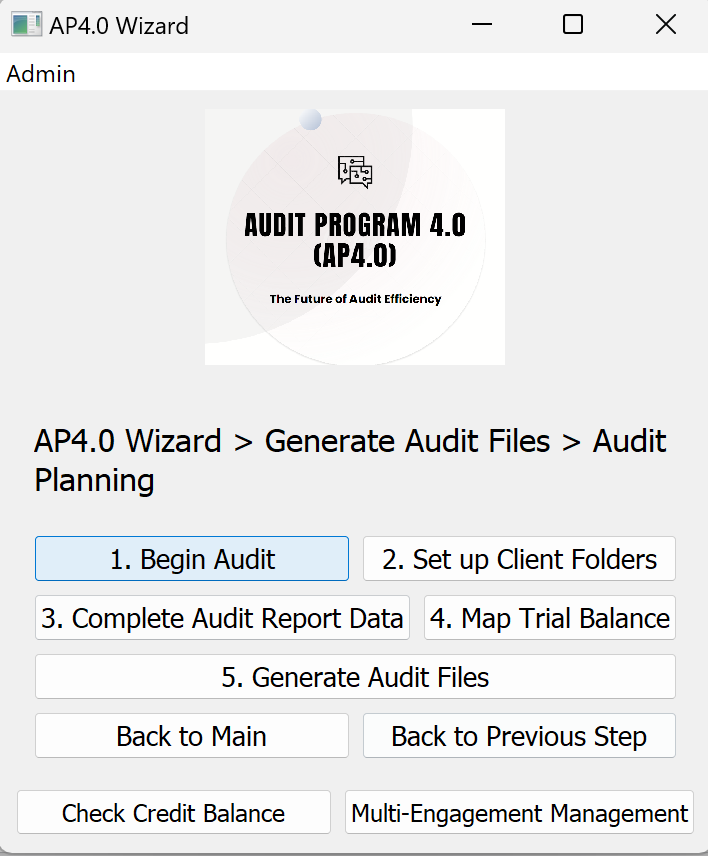
Input Year-End Date:
For each engagement, enter the year-end date. We suggest using DD/MM/YYYY date format.
Select Complexity:
In the Excel file, under Column E: Complexity, select the complexity of the audit files you would like to generate. There are three options that you can select from:
- Simple
- Moderate
- Comprehensive
You can select the number of working papers the program generates. Selecting Moderate / Comprehensive will generate more working papers. Each engagement may have a different complexity. Choosing “Simple” will generate fewer working papers for each engagement. You may want to select “Simple” if you consider the reviewing working papers may be time consuming and the minimum is sufficient.
In the next steps, you will be able to preview the list of working papers that can be generated before you decide to generate the audit files. No credits is deducted until you run the button “5. Generate Audit Files”.

After updating the year-end dates and the Complexity for each audit engagement, save the Excel file and close it.
Proceed to the next step.
