Audit Program 4.0 - User Manual
3. Client Acceptance & Sanction Screening:
Adding Names of Directors, Shareholders and UBOs:
To perform AML sanction screening on directors, shareholders, and ultimate beneficial owners (UBOs) of clients, you must first add their names to the program’s search database. Follow the steps below to complete this process.
Step-by-Step Instructions:
1. Return to the AP4.0 Wizard Home Screen
Click the “Back to Main” button to return to the AP4.0 Wizard Home Screen.
2. Select AML Sanction Screening :
From the dropdown menu, select “Step 1: AML Sanction Screening“, then click “Next”. This will take you to the screen where you can add names of directors, shareholders, and UBOs.
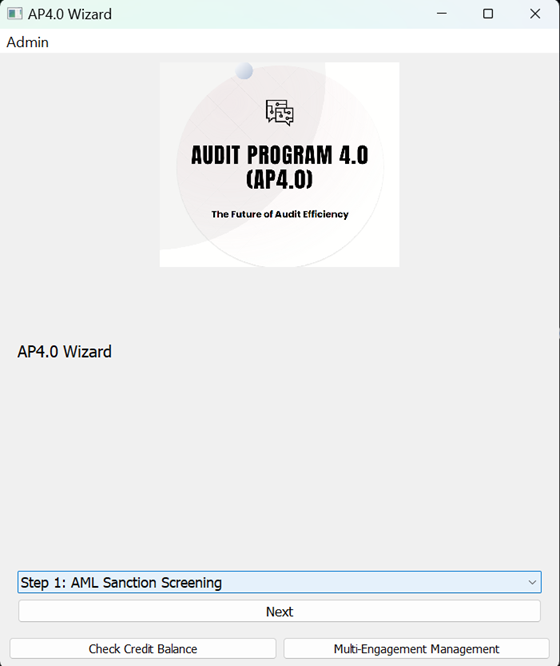
3. Open the Search Database File:
Click the “Edit Search Database” button. This will automatically open an Excel file named “search_database”. This file is used to input the names of the stakeholders associated with your clients.
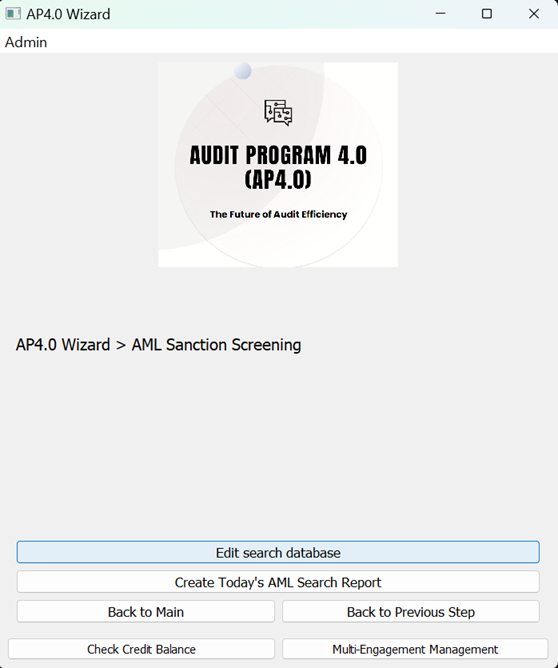
4. Understanding the File Layout:

The “search_database” file has the following columns:
– Column A: Unique Client ID (auto-assigned by AP4.0 for each client).
– Column B: Client Name (auto-populated from Step 0).
– Column C: Internal Client ID/File Number (optional – user-entered).
– Column D: First Name(s) (for individual stakeholders).
– Column E: Surname (for individual stakeholders).
– Column F: Nationality (for individual stakeholders).
– Column G: Entity Name (for company stakeholders).
– Column H: Country of Incorporation (for company stakeholders).
– Column I: Role (mandatory – dropdown menu to select the stakeholder’s relationship with the client).
5. Adding Multiple Stakeholders for the Same Client:
If a client has multiple stakeholders:
– Copy the Unique Client ID (Column A), Client Name (Column B), and optionally the Internal Client ID (Column C) to the next row(s).
– Complete Columns D, E, F, and I for individual stakeholders or Columns G, H, and I for company stakeholders.
6. Important Notes on Stakeholder Entries:
– Include all directors, shareholders, and UBOs who acted in these capacities during the financial period being audited, even if they have since resigned.
– Each row must contain only one stakeholder’s details.
7. Saving the File:
Once all stakeholder names have been entered:
– Save the Excel file. There is no need to choose a save location, as the program automatically saves it to a pre-determined location.
– Close the file.
8. Database Storage:
The names entered will be automatically stored in the program’s backend database locally. No further steps are required to save or upload the data.
Additional Notes:
– Credit Usage: The number of stakeholder names added does not affect credit deductions. Credits are deducted based on the frequency of searches, not the number of names searched.
– Editing/Deleting Names: To modify or remove names, reopen the “search_database” file by clicking “Edit Search Database” and make the necessary changes.
– Best Practices: Retaining stakeholder names in the database is recommended for regulatory inspections unless your practice prefers removing them after a certain period, as it does not impact credit usage.
By completing these steps, you have successfully added the names of directors, shareholders, and UBOs for AML sanction screening. Continue to the next section to perform sanction name screening.
